Holding bitcoins or any other crypto on coinbase account and now wants transfer to bank account. You’re on right place. Complete easy guide to transfer bitcoins to bank account instantly on coinbase, once setup (first time require).
Using this method any crypto coins can transfer to bank account in real time without waiting a minute. Do using app or web browser both.
What is coinbase ?
Coinbase is crypto exchange platform like wazirx & binance with different fees margin and other features. Sell or buy hundreds of crypto coins in real time. Manage complete crypto assets portfolio from single coinbase app.
On sign up coinbase gives free sign up bonus worth $7 in btc which can also transfer to bank account using this method without transfer to other exchanges.
Here i target specially bitcoins because now millions of ways available for earn free btc like take ember fund referral code. The app gives free bitcoins on just keep installing in phone and no internet require.
How to transfer bitcoins to bank account instantly on coinbase ?
Transfer bitcoins to bank account instantly on coinbase. Follow 5 steps and bitcoins will turn into real cash. Transfer & credited on bank account is instant.
Below is the steps which works only coinbase app. If later you can transfer bitcoins to paytm wallet then you should check our other article to save fees.
1. Sign up (Optional)
Before proceeding further don’t have account on coinbase then create new one. It will take few seconds only.
- Visit Coinbase.com and click on “Get started” button from right upper corner.
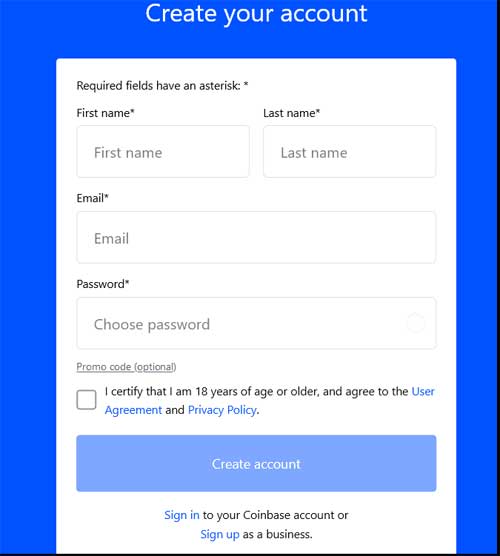
- Enter first name , last name , Email address, password, promo code if you have & accept the terms then click on “Create account” button.
- Instantly verification email will receive. Open the mail and click on verification link.
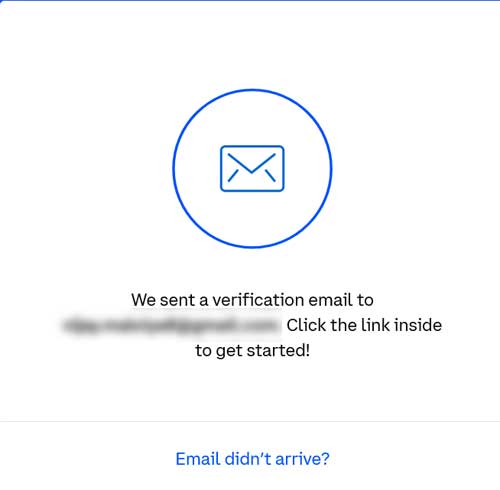
- Next it will ask to complete mobile verification. Select country code and enter mobile number. You will receive 7 digits code. Enter and complete otp verification.
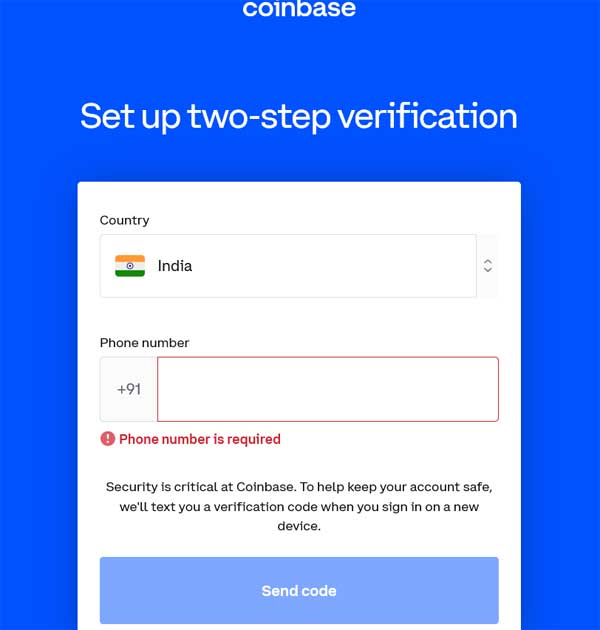
- Your coinbase account is successfully created.
2. Receive crypto coins (optional)
Already holdings bitcoins in coinbase account then jump to next step. This is the step to receive crypto coins on coinbase.
- Login to coinbase >> Click on “Send/Receive” button.
- Now select “Receive” tab and select “Asset” which is crypto coin like bitcoin.
- Instantly you will see bitcoin address and qr code.
- Receive coins through this address on coinbase from other crypto exchange like coindcx go or from wherever.
3. Add payment method
You need to add bank account details under payment methods on which wants to transfer bitcoins. Let’s come to the steps.
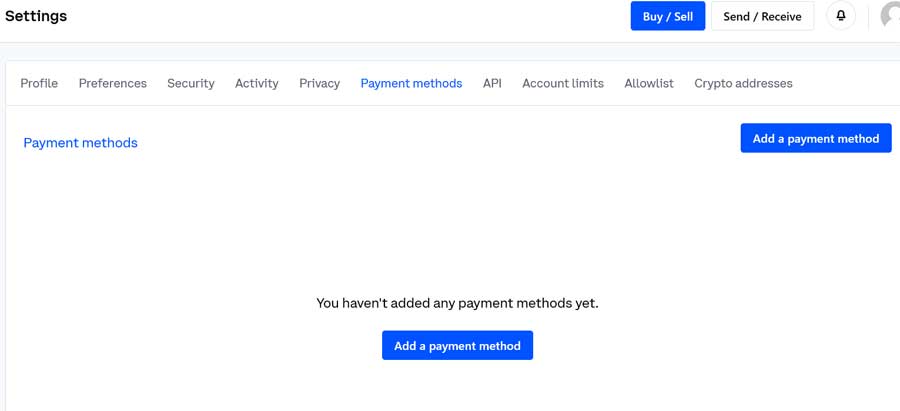
- After login >> Click on profile icon >> Select “Settings” option from drop down list.
- Select payment methods >> Click on Add a payment method
- Enter bank account details and add it.
4. Sell
Sell the bitcoins and convert into your country currency like in India, INR. So follow the below steps for doing this.
- Click on “Buy / Sell” button from upper corner after login.
- Select sell tab >> Asset >> Enter amount and hit on sell.
- Your order will instantly executed and bitcoins will converted into real cash.
5. Transfer bitcoins coinbase to bank account
Almost 90% steps is completed, All things you have been done. Only single require to transfer bitcoin to bank account now. Follow the steps on coinbase website.
- Select “Assets” tab. Here your all coins portfolio will see.
- Click on “Cashout” option >> Continue >> Choose destination >> Continue
- At last click on “Cashout Now“. Instantly bitcoins will be transferred to bank account from coinbase.
Conclusion
I hope your bitcoins successfully transferred to bank account without facing any problem. Here i clearly explained each and every step. On some country KYC require before withdrawal so first complete it and then follow steps.
I request you to share coinbase referral code in below section so it will help to other users to claim sign up bonus and you will also get referral commission.
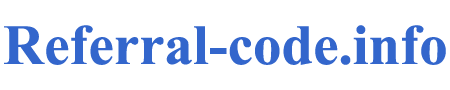

Free bitcoin and core mining. It free until December 12
Either sign up through the link:
https://bc.game/i-freespingift-n/ or use the code ”freespingift” as the referal code upon registration. After that the spin will be the first thing you see! And to make it even better, you get a free spin every day after signing up so, Good luck! Does not expire No deposit casino bonus Win up to 5BTC